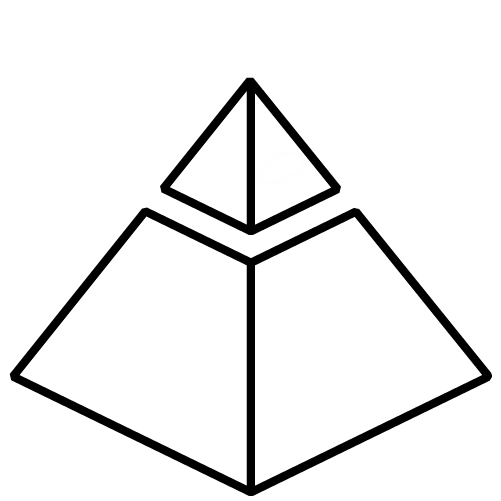
Capstone Projects provide small teams of undergraduate students with an opportunity to apply their learning to solve real-world problems. We can help automate the formation of project groups using a simple command-line program.
Helping Build Capstone Groups
We have developed a simple command-line program for Capstone Design courses which can automatically make the project groups. The script tries to assign everyone to their first choice project, then iterates until everyone has been assigned a project. This is a max flow algorithm problem that the script enacts by brute force, randomization, and repetition.
How Does it Work?
The program uses two Excel spreadsheets to generate the groups. The first spreadsheet contains all the projects and the relevant information about them (project number, minimum size, maximum size, title, description). This spreadsheet must be manually created. The second spreadsheet is the output of a Connect survey which obtains the students’ project preferences. The program can extract the data from these two spreadsheets and generate two more Excel spreadsheets – one for general viewing and the other for uploading the groups to Connect. A more thorough description and instructions can be found in the documentation below.
This script has been used in the ECE capstone course. Contact us and we can help you use this script!
Other Ways to Form Teams
The general advice is teams should ALWAYS be formed by the instructor BUT, this needs to be tempered in capstone courses where student interest in the project is paramount.
Sometimes, when students select a team full of friends, they can unwittingly be creating the conditions for lower team performance.
The literature shows that in the long term, criterion formed teams outperform student selected teams.
Typical when you create teams in other circumstances, you need to think about the student assets that you want to spread across all teams. Maybe each team should have someone with work experience, or someone who has lived overseas, or someone who speaks a second language. You need to think about who your students are and what each team will need to have to be successful.
Information on the logistics of forming teams in SMALL classes can be found here.
Information on the logistics of forming teams in LARGE classes can be found here.
Brickell, J.L., Porter, D.B., Reynolds, M.F., Cosgrove, R.D., (1994) Assigning Students to Groups for Engineering Design Projects: A Comparison of Five Methods. Journal of Engineering Education, 7:259-262